
Add Page Numbers to PDF
Basically, need to quickly count your PDF pages? Well, it’s interesting that your files are protected with TLS encryption advanced to ensure complete privacy during the whole process. You know, we made it easy to find a good job with our free online tool !
Basically, customize the position , size and font style of the page numbers to the layout of your document , giving your PDF a clean and professional appearance . You know, access the tool from a device – whether with Windows , macOS , Android or iOS . There is no need to download or install anything – everything runs secure in your browser .
Basically, no matter where you are in the world, counting your PDF pages is now easier than ever.
“Discover a hassle-free solution for adding page numbers to your PDFs with our online tool. No downloads, no installations – just seamless page numbering, instantly applied to your documents.”
"Secure file processing with TLS encryption"
"Instant PDF page numbering in your browser, no installation required"
"Instant PDF page numbering in your browser, no installation required"
"Effortlessly Add Page Numbers to Your PDFs"
Skip the hassle of complex settings and formatting with Mixpdfconverter’s easy PDF page numbering feature . Simply upload your PDF, select the desired position and download your numbered file hassle-free!
"Confidence in Secure Online File Management"
"Rest Assured with TLS Encryption: Your PDFs are Safeguarded Throughout Every Transfer. Your Files are Automatically Purged from our Servers Within One Hour, Ensuring Timely Access to your Numbered PDFs."
"Accessible to All, at No Cost"
"We're committed to simplifying PDF tasks, and we believe accessibility shouldn't come with a price tag. That's why our page numbering tool requires no account or signup. We're here to serve you, on your own terms."
Easily add page numbers to your PDFs with this free tool. If you also need to rotate your PDF, check out our Rotate PDF tool.”
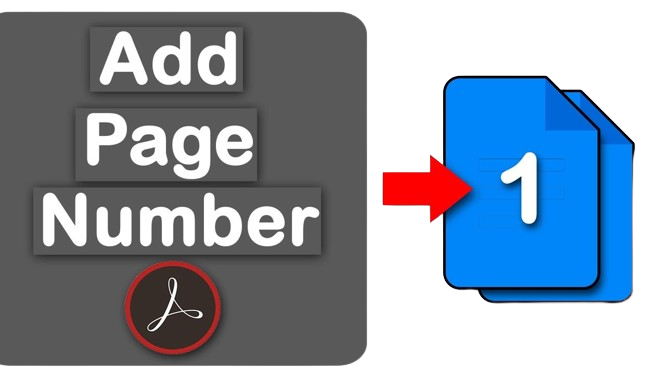
How to Adding Page Numbers to Your PDF:
- Drag and drop your PDF into the toolbox above.
- Select your preferred page numbering location.
- Confirm by clicking “Number Pages.”
- Download your PDF with inserted page numbers.
For more details about PDF files, visit Wikipedia.
Add Page Numbers to PDF – FAQs
Clear and helpful answers to common questions about numbering your PDFs.
What does the “Add Page Numbers to PDF” tool do? Quick answer
Is this tool free to use? Free
Are my files secure? Security
Can I choose where the page numbers appear? Positions
Can I start numbering from a specific page? Custom start
Will the original content be affected? Content safe
Does it support large PDFs? File size
Can I remove page numbers after adding them? Remove
Can I use this tool on mobile? Mobile
The PDF is not uploading — what should I do? Fix
• Make sure the PDF is not password protected
• Re-save as “Print to PDF”
• Reduce file size if it's too large
• Try uploading again
