Excel to PDF Converter
Just so you know, convert Excel spreadsheets to PDF easily with our free Excel to PDF converter online . For example , professionals can quickly convert financial reports , invoices , or schedules into PDF format to simplify sharing . You know, in addition, converting spreadsheets to PDF makes it easier to view, share and print across all devices . In addition , the PDF format ensures that your data remains intact and perfectly formatted regardless of who opens the file . Basically, in addition , our tool works directly in your browser , no downloads or installations required . Basically, as a result , save time and reduce the risk of formatting errors .
To begin from, you don’t even need to register an account to start.
No registration required—completely free to use.
Simply drag and drop—effortless!
No need for software download or installation.
An Easy-To-Use Excel to PDF Converter
Honestly, I think excel to PDF converter easily convert XLSX to PDF with our highly-acclaimed online tool, ensuring convenient sharing and secure storage . In my opinion, protect your data from unauthorized editing and access Excel files on any device with or without the Microsoft Office Suite .
Secure XLS to PDF conversion Rest assured:
Your files are protected by robust TLS encryption and we prioritize your privacy by removing a single Excel and PDF file permanently from our servers after one hour . Explore our privacy policy for further details
Convert Excel to PDF Anytime, Anywhere
Convert Excel to PDF without difficulty on any platform , including Windows, Mac or Linux . Our Converter is also compatible with mobile devices whether you are using iOS or Android
Need to convert word to pdf ? Use our Word to PDF Converter for free.
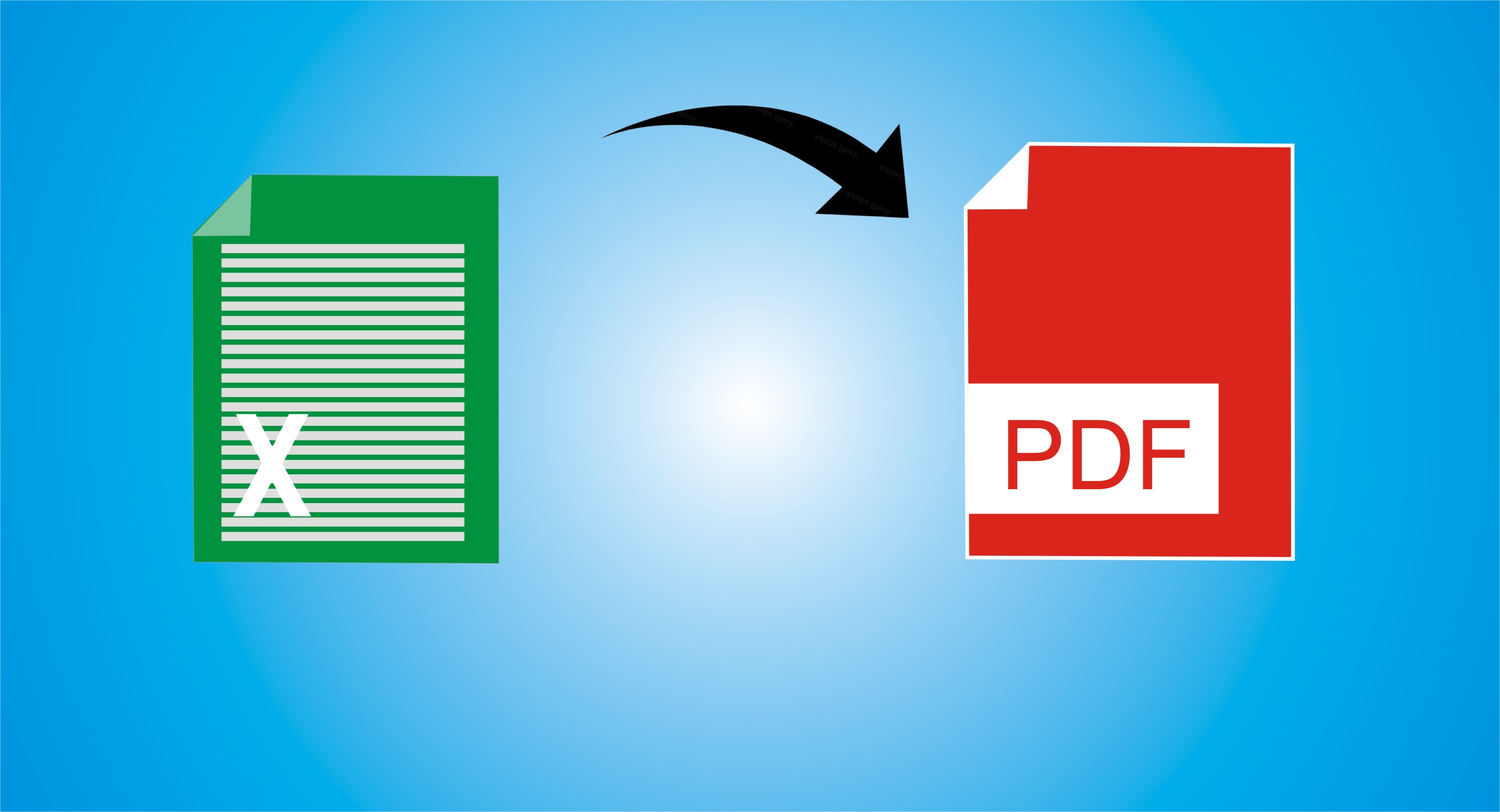
How To Convert Excel to PDF Online:
1 Drag & drop your file into the Excel to PDF converter.
2 Wait as the tool saves the spreadsheet to PDF format.
3 Continue working on your file with other tools, if needed.
4 Download, share, or save the PDF to Dropbox or Google Drive.
Excel to PDF Converter – FAQs
Simple, human-friendly answers to common questions.
What does the Excel to PDF Converter do? Quick answer
Is the converter free to use? Yes
Are my files safe? Security
Which Excel formats are supported? Formats
Will the formatting stay the same in PDF? Formatting
Can I convert multiple files at once? Batch
Can I use this tool on mobile? Mobile
Is there a file size limit? Size
How fast is conversion? Speed
Will the PDF be editable? Editable?
Do formulas appear in the PDF? Formulas
Do I need to install software? No
Is there any watermark? Watermark
The file is not converting — what should I do? Fix
• Re-save your Excel file
• Remove password protection
• Delete unused sheets
• Export through Google Sheets once
• Upload again
