JPEG to PDF Converter
In my opinion, with our JPEG to PDF converter you can turn your JPEG images into high-quality PDF files in just a few clicks . Well, it’s interesting that our tool is 100% free with no watermarks , no registration . Honestly, I think once the conversion is completed, simply run the PDF through our Compress PDF tool to make it easier and lighter to share .
Sie can even combine multiple pictures into one PDF , saving time and effort . This tool allows you full control over the layout — including the size of the page , the orientation , and the margins — for a polished , professional result . Actually, the handling of large image files can be a troublesome process , particularly when sending or archiving .
All uploaded files are safely deleted within one hour from our servers for your personal data . Just so you know, converting them to a single , organized PDF makes your documents easier to manage , more presentable and perfect for both online and offline use . Need to reduce the file size?
Start today with our JPEG to PDF tool , the fastest and the most secure way to create clean and professional PDFs , ideal for websites , email attachments , printing , and more .
Why choose our JPEG to PDF Converter?
🔹 Clean Output, No Branding
Your PDFs are free from watermarks, logos, or hidden charges — completely professional and share-ready.
🔹 Customizable PDF Settings
Choose your preferred page size, orientation, and margins to generate PDFs that match your exact needs.
🔹 Secure & Private
Files are protected with secure encryption, and all uploads are automatically deleted from our servers after 1 hour — your privacy is our priority.
🔹 Merge Multiple Images
Easily combine several JPG files into a single, organized PDF — perfect for reports, portfolios, or presentations.
🔹 Quick & Easy Conversion
Actually, convert your JPG images to PDF in seconds with no complicated steps or technical knowledge needed.
🔹 Completely Free, No Limits
Use the tool as often as you like. It’s 100% free, with no watermarks or restrictions.
🔹 No Installation Needed
Fully browser-based — no downloads or setup required.
🔹 Works on All Devices
Compatible with Windows, macOS, Linux, Android, and iOS — whether you’re on a desktop, laptop, tablet, or smartphone.
🔹 Simple 3-Step Process
Just visit the site, upload your image, convert, and download — it’s that simple!
Quick & Effortless JPG to PDF Conversion
Well, it's interesting that quick and efficient JPG to PDF conversion simply drag and drop your file into the toolbox below for rapid JPG to PDF transformation . Well, it's interesting that customize settings such as margins, orientation and size effortlessly.
File Protection Assured
ADVANCED file protection Your JPEGs with TLS encryption are always secure . Access to your files is restricted and they are automatically deleted from our servers after one hour .
Quick & Effortless JPG to PDF Conversion
Simply drag and drop your file into the toolbox above for a quick JPG to PDF Transformation . Simply personalize settings such as margins, orientation and size .
Protect your PDF with a strong password. Generate secure passwords easily with our Password Generator.
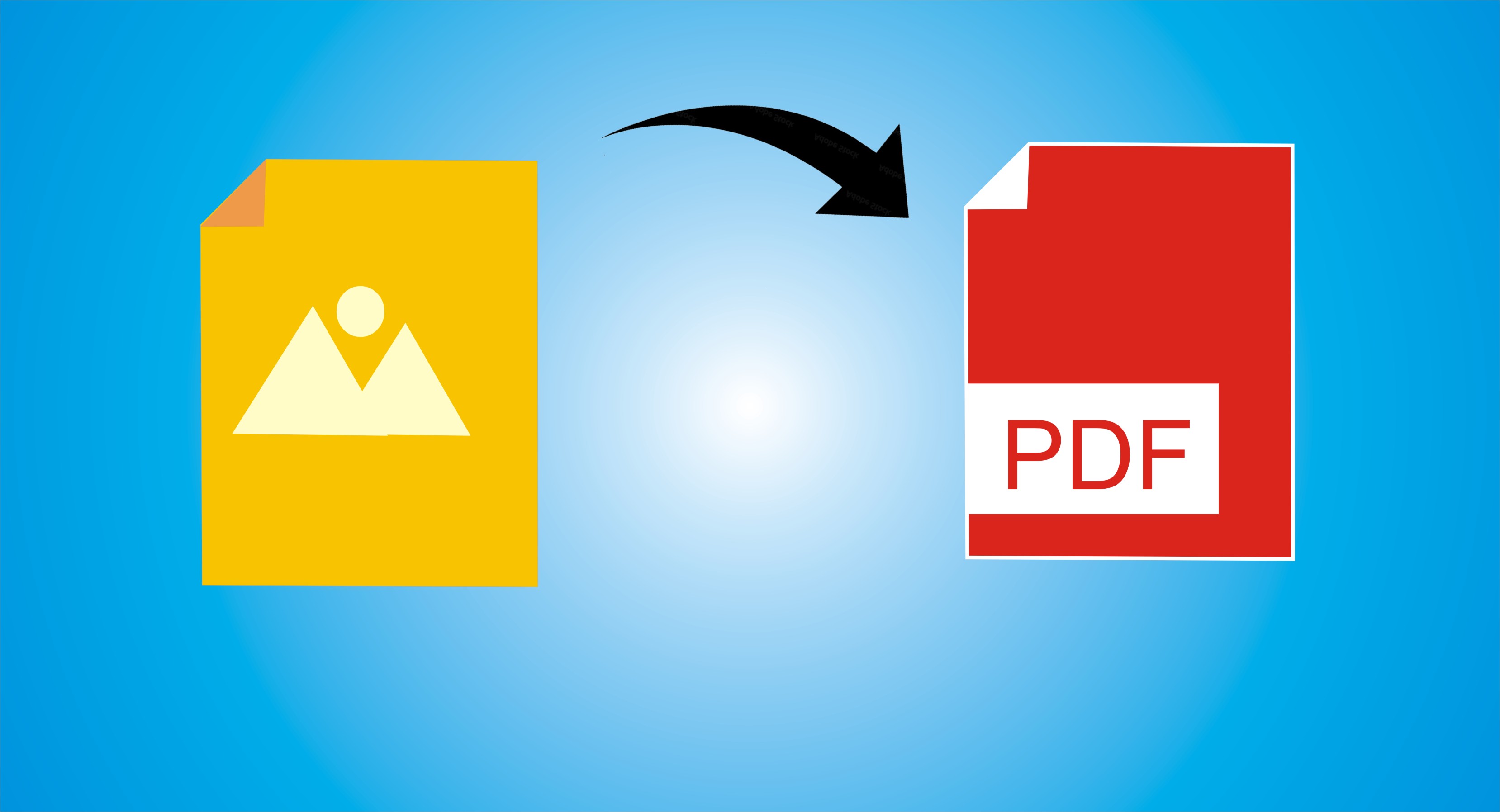
Convert JPG to PDF Online in 4 Easy Steps:
- Upload your image to the JPG to PDF converter.
- Customize size, orientation, and margin to your preference.
- Click “Convert” to begin the process.
- Download or share the converted PDF. It’s that simple!
🧾 MixPDFConverter JPEG to PDF – Frequently Asked Questions
The tool supports JPEG (.jpg, .jpeg) and PNG (.png) files for conversion. You can upload images in either of these formats to create PDF documents quickly and easily.
Yes, you can upload multiple JPEG images, and the tool will combine them into a single, organized PDF document. This feature is ideal for creating reports, portfolios, or presentations MIXPDF CONVERTER.
Yes, MixPDFConverter ensures that the quality of your images is maintained during the conversion process. The resulting PDF will reflect the original image quality without any degradation.
Absolutely. All files are protected with secure encryption, and once the conversion is complete, your files are automatically deleted from their servers within one hour. This ensures your privacy and data security
No installation is required. The tool is fully browser-based, allowing you to convert JPEG images to PDF directly from your web browser without downloading or setting up any software.
Yes, MixPDFConverter offers customizable PDF settings. You can choose your preferred page size, orientation (portrait or landscape), and margins to generate PDFs that match your exact needs
Yes, the JPEG to PDF conversion tool is 100% free to use. There are no watermarks, logos, or hidden charges. You can use the tool as often as you like without any restrictions
MixPDFConverter is compatible with various devices and operating systems, including:
Windows
macOS
Linux
Android
iOS
Whether you're on a desktop, laptop, tablet, or smartphone, you can access and use the tool seamlessly.
Follow these simple steps:
Visit the JPEG to PDF converter page.
Upload your JPEG image(s).
Customize settings such as page size, orientation, and margins if desired.
Click “Convert” to begin the process.
Download or share the converted PDF once the process is complete.
It's that simple!
