Converting your Word files to PDF to start helps share , view , and print across all devices more easily . Actually, as a result , you can save time and avoid formatting problems . Basically, upload your file , click Convert , and your high quality PDF file is ready to download in seconds . Basically, in addition , there is no need to install software or to create an account . Well, it's interesting that the process is also not only smooth, but also extremely fast with MIXPDFCONVERTER . The MISXPDFCONVERTER is the smart choice for users who value efficiency , simplicity and reliability .
🚀 Why Choose MIXPDFCONVERTER?
Retains formatting perfectly
Compatible with all devices
Works with DOC and DOCX
Fast and free for everyone
Secure – no malware, no popups
📌 Final Words
Say goodbye to the format issues and compatibility issues . Just so you know, use MIXPDFCONVERTER to easily convert your Word documents to PDFs—anytime, anywhere .
💼 Trusted by Millions
Every month, professionals, students, and businesses use MIXPDFCONVERTER to:
Share resumes
Submit documents
Archive files securely
🔐 Convert Without Installing Anything
Traditional applications often slow down your device , display ads or request permissions . With MIXPDFCONVERTER
You work online
You stay secure
You get results instantly
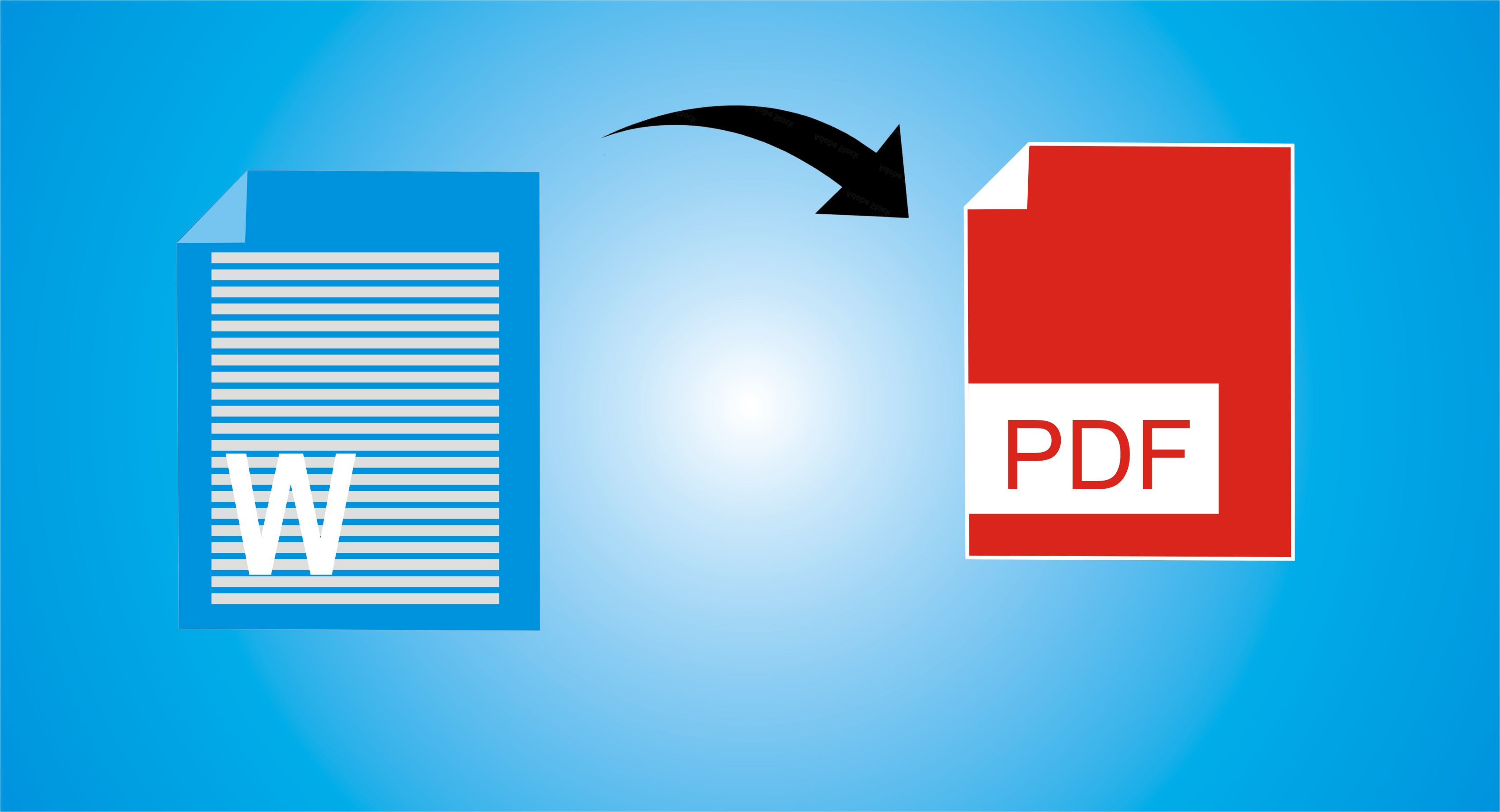
⚙️ How to Convert Word to PDF (Step-by-Step)
Retains formatting perfectly
Compatible with all devices
Works with DOC and DOCX
Fast and free for everyone
Secure – no malware, no popups
🧾 Convert Word to PDF – Frequently Asked Questions (FAQ)
Simply upload your Word (.doc or .docx) file, click the “Convert to PDF” button, and within seconds, your PDF will be ready to download.
Yes, MixPDFConverter.com’s Word to PDF converter is completely free. No sign-up or registration is required.
Absolutely. Your privacy is our top priority. All uploaded files are automatically deleted from our servers after a short period.
Yes, this tool works smoothly on all devices — mobile, tablet, and desktop.
Yes, you can upload either .doc or .docx files, and the tool will convert them perfectly to PDF.
Yes, our converter keeps your original layout, text, and images exactly the same as in the Word file.
Yes, this is an online converter, so an active internet connection is required.
Currently, you can convert one file at a time, but you can convert as many files as you like one by one.
No, once you download the PDF, it’s permanently saved on your device.
Yes, we also offer other free and easy-to-use tools such as PDF to Word, Merge PDF, Compress PDF, Split PDF, and Image to PDF.
🔗 Explore More Free PDF Tools
Want more productivity tools?
➤ Merge PDF Files
➤ PDF to Word
➤ Sign PDF
➤ JPG to PDF
➤ Protect PDF
